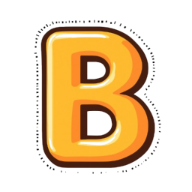Buzz Cut Maker
Upload Your Photo
Click to upload or drag and drop
Supported: JPG, PNG, JPEG, GIF, WEBP, BMP
Preview
Your buzz cut preview will appear here
Tips for Best Results
• Minimum 20% face proportion in the image
• Face should be clearly visible and not obscured
• Front-facing photo with less than 45° rotation
How to Use
Transform your look with a buzz cut in three simple steps
Upload Your Photo
Drag and drop or browse to upload your portrait photo for the buzz cut transformation.
Choose Hair Color
Pick from natural to bold colors to personalize your buzz cut look.
Get Your Buzz Cut Look
Preview, download, and share your new buzz cut look with friends and on social media.
Features
Experience the ultimate buzz cut transformation with these powerful features.
Multiple Colors
Experiment with various hair colors for your buzz cut - from natural black, brown and blonde to bold blue, red and purple options.
Realistic Results
Our advanced AI delivers hyper-realistic transformations that maintain natural hairline and scalp texture.
Fast Processing
Get your transformation in just 10~30 seconds. Perfect for quick style decisions before visiting the barber.
Easy-to-Use
Simple interface makes trying a buzz cut effortless - perfect for anyone wondering 'How would I look with a buzz cut?'
Privacy Protection
Your photos are processed securely with our service and never shared with third parties.
Share Your Buzz Cut Look
Easily download your buzz cut transformation or share directly to social media to surprise friends and followers.
Pricing
Flexible plans for all your buzz cut transformation needs
Starter
Basic package for personal transformations.
Includes
- 70 transformations per month
- High-resolution transformations
- No watermark
Premium
Premium package for unlimited transformations.
Includes
- 300 transformations per month
- High-resolution transformations
- Faster processing
- Priority support
- No watermark
Pay-As-You-Go
Buy transformations as needed
Includes
- 10 transformations
- High-resolution transformations
- No watermark
Frequently Asked Questions About BuzzMaker
Have more questions about our buzz cut filter? Contact us via email.
How does the buzz cut filter work?
Our buzz cut filter uses advanced AI technology to analyze your facial features and apply a realistic buzz cut hairstyle to your photo. The AI has been trained on thousands of buzz cut styles to ensure natural-looking results that match your face shape and features.
What types of photos work best with the buzz cut filter?
For the best buzz cut transformation results, we recommend using clear, well-lit photos that show your face and current hairstyle clearly. Front-facing portraits with neutral expressions work best. The buzz cut filter may not work as effectively with group photos, extreme angles, or very low-resolution images.
How long does the buzz cut transformation process take?
Most buzz cut transformations are completed within 10~30 seconds. During peak usage times, the process might take slightly longer, but you'll still get your buzz cut preview quickly.
Can I choose different buzz cut styles?
Yes! Our buzz cut filter offers various buzz cut styles including classic military buzz cuts, fade buzz cuts, and modern variations. You can select your preferred buzz cut style from our collection to find the perfect look for you.
Is my privacy protected when using the buzz cut filter?
Absolutely. Your privacy is our priority. We only store your photos temporarily during the buzz cut transformation process and delete them afterward. We never share your images with third parties or use them for purposes other than providing the buzz cut filter service.
Can I use my buzz cut transformed images commercially?
The buzz cut transformed images are primarily for personal use and social sharing. If you're interested in using your buzz cut transformations for commercial purposes, please contact our support team to discuss licensing options.